EasySearchKey is the ultimate search companion for Safari.
By clicking one keyword, you can search from Yahoo or Google anytime, anywhere, on any platform (iOS, macOS, iPad).
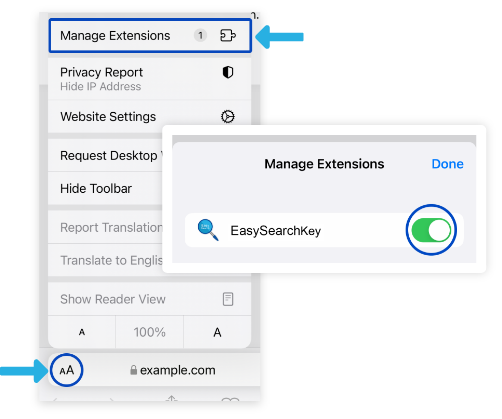
To enable the safari extension, hit the "aA" button on
iPhone or icon on iPad in address bar and go to the
"Manage Extensions" and enable it.
After enabling extension, Go to Safari Search Bar.
Then type "y" (for Yahoo search) or "g" (for Google search)
→ type space → insert the desired query → Get the results
Do you have any question or query?
we'd love to hear from you.
write us at: contact@easysearchkey.com